
ATCapture is an all-in-one desktop application designed to make screen capturing, recording, and sharing effortless. Our mission is to provide powerful tools for users who need efficient solutions for screen capture, video recording, and QR code management. With a user-friendly interface, ATCapture ensures a seamless experience across various functions, including:
1. Screen Capture – Quickly capture high-quality screenshots.
2. Screen Recorder – Record your screen for tutorials, presentations, and more.
3. Webcam Recorder – Easily capture videos using your webcam.
4. QR Code Generator – Create custom QR codes for links, text, and more.
5. QR Scanner – Scan and read QR codes with ease.
6. Short URL Generator – Shorten URLs for easier sharing.
7. Web Extensions – Use ATCapture with Chrome and Microsoft Edge for quick access.
We are dedicated to simplifying your digital workflow and enhancing productivity. Whether you're a content creator, educator, or professional, ATCapture provides the tools you need to work smarter, not harder.
Ultimate way to take Customizable Screenshots

User Friendly Software Application
Our software offers a user-friendly experience with an intuitive interface and simplified navigation, ensuring users can efficiently capture, manage, and analyze assistive technology data without complexity. Designed to streamline workflows, it enhances productivity and accessibility in data management.
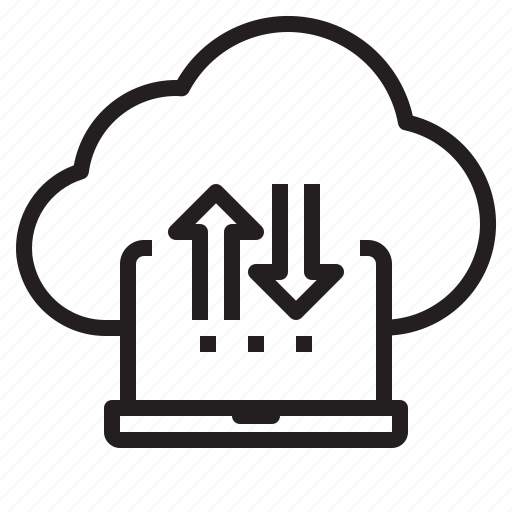
Upload & Share any whare on the Internet.
Easily upload and securely share captured data across the internet with our integrated platform. This feature enables seamless collaboration and accessibility, allowing users to effortlessly share information with colleagues, clients, or stakeholders, enhancing communication and workflow efficiency.
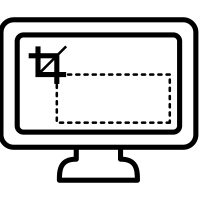
Fats & Customisable Screenshot
Capture and customize screenshots quickly and easily with our software. Users can tailor screenshots to specific needs, whether for documentation, analysis, or sharing purposes. This feature boosts flexibility and efficiency in data management, supporting diverse use cases in assistive technology environments.
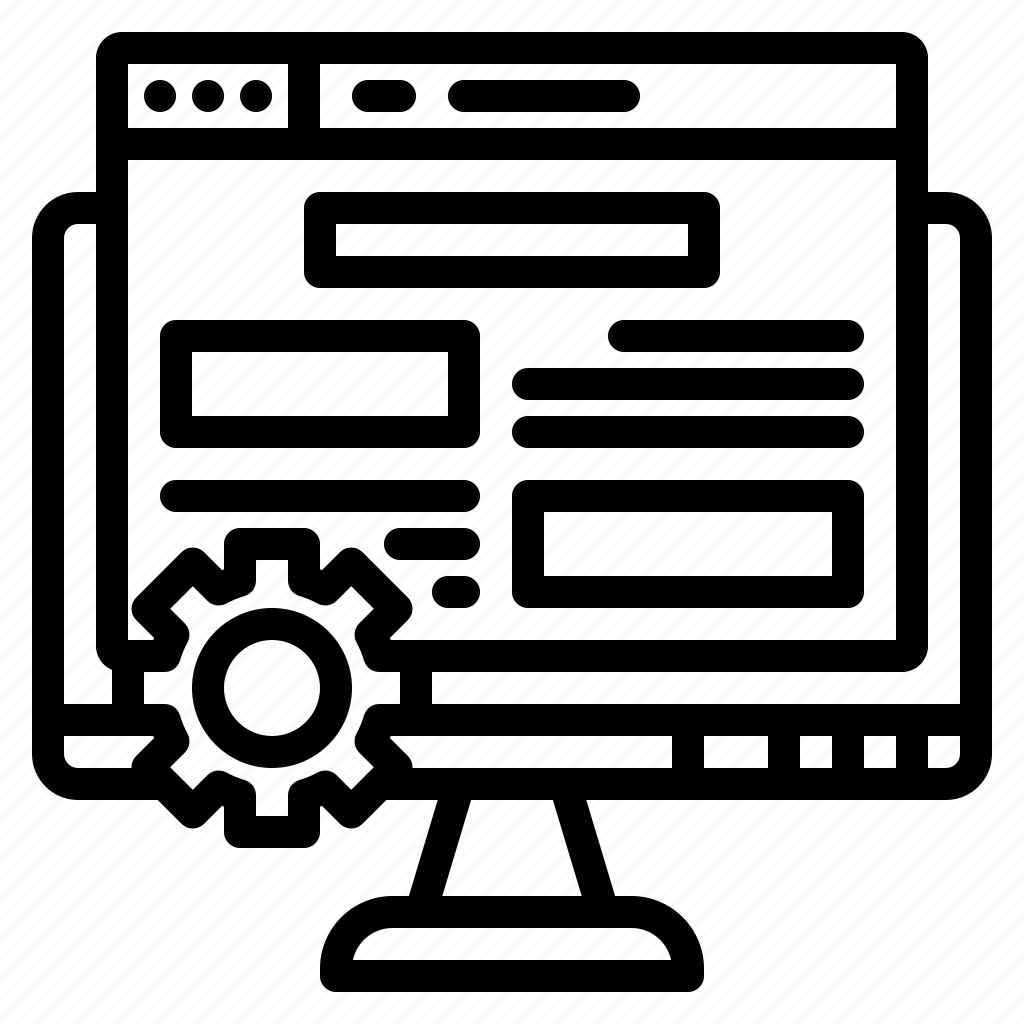
Screen Recording
Effortlessly record and save screen activities with our robust screen recording feature. Ideal for training, troubleshooting, or demonstrations, this capability ensures comprehensive documentation of assistive technology usage. Users can easily capture and review actions, fostering effective communication and learning.
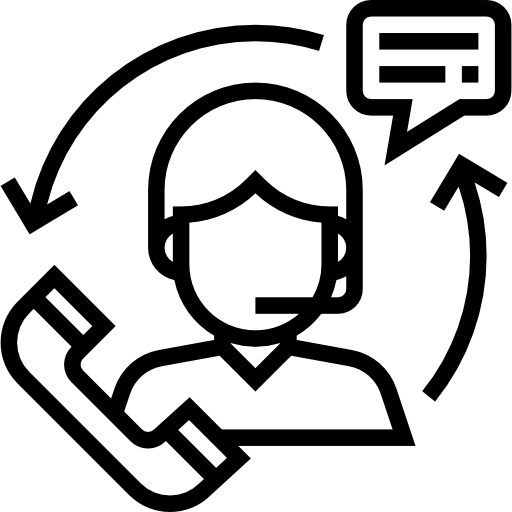
24X7 Service Support
Enjoy round-the-clock service support with our dedicated team, ensuring prompt assistance and resolution of any queries or issues related to our software. We are committed to providing continuous support, empowering users with reliable assistance whenever they need it.
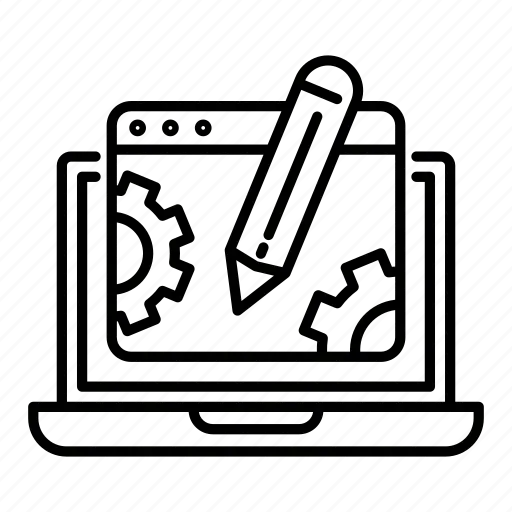
Advance Level Editor Tool
Utilize our advanced level editor tool to customize and refine your data with precision. This feature empowers users to enhance the accuracy and clarity of their documentation, offering comprehensive capabilities for detailed analysis and reporting in assistive technology applications.
Our Services
Create Short Link
Convert Your Long link into very short link & share and check no of visits etc....