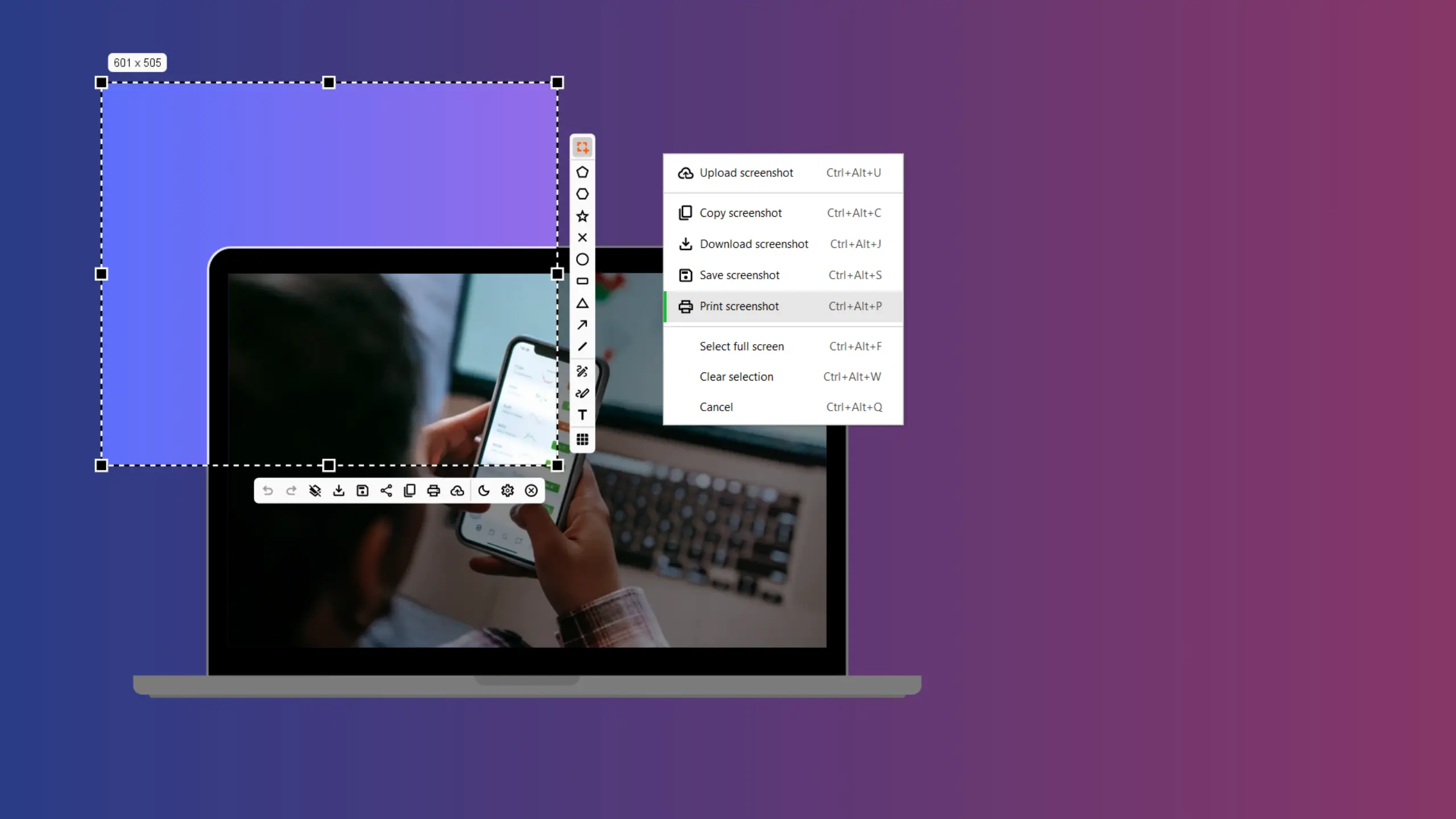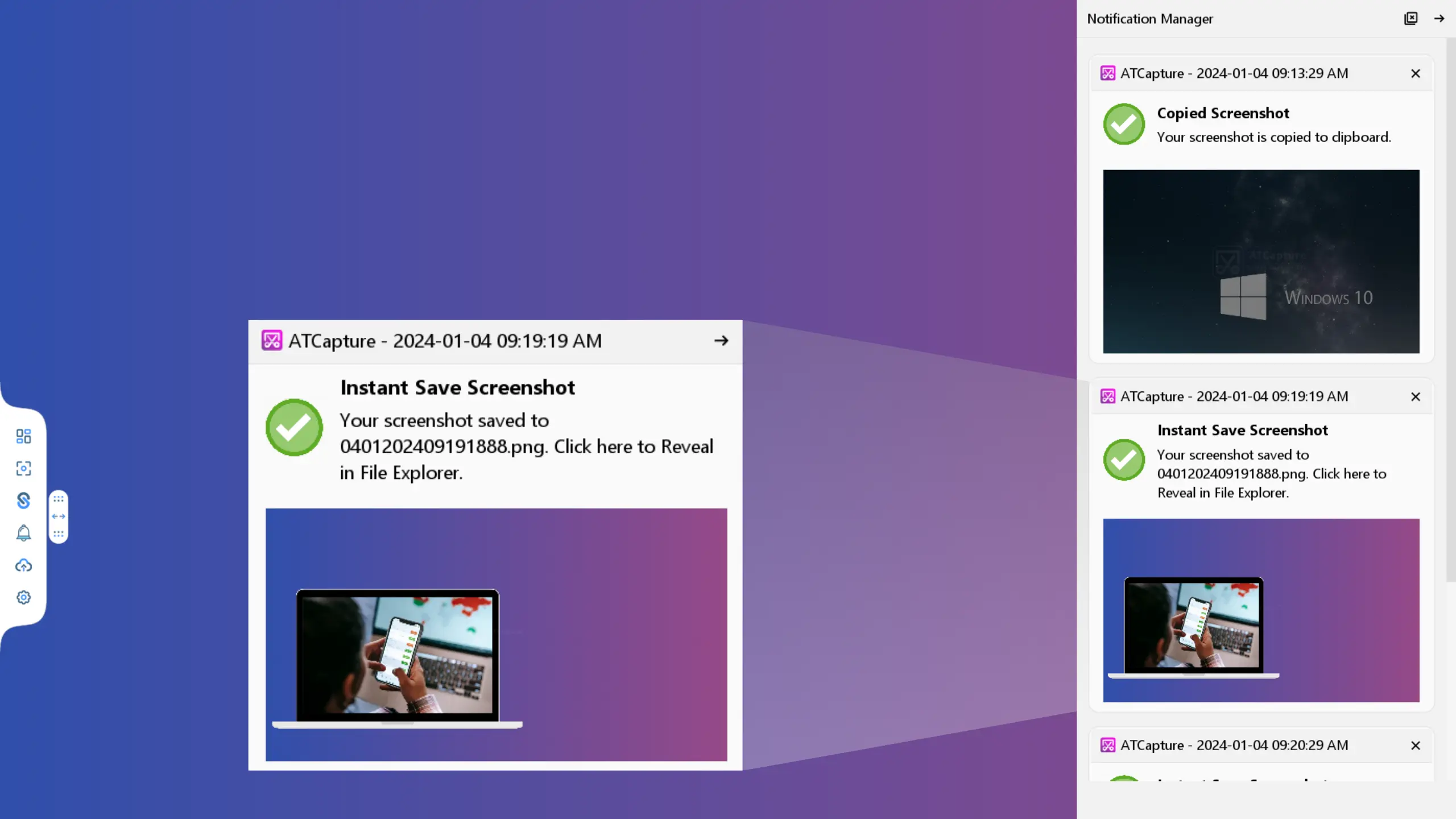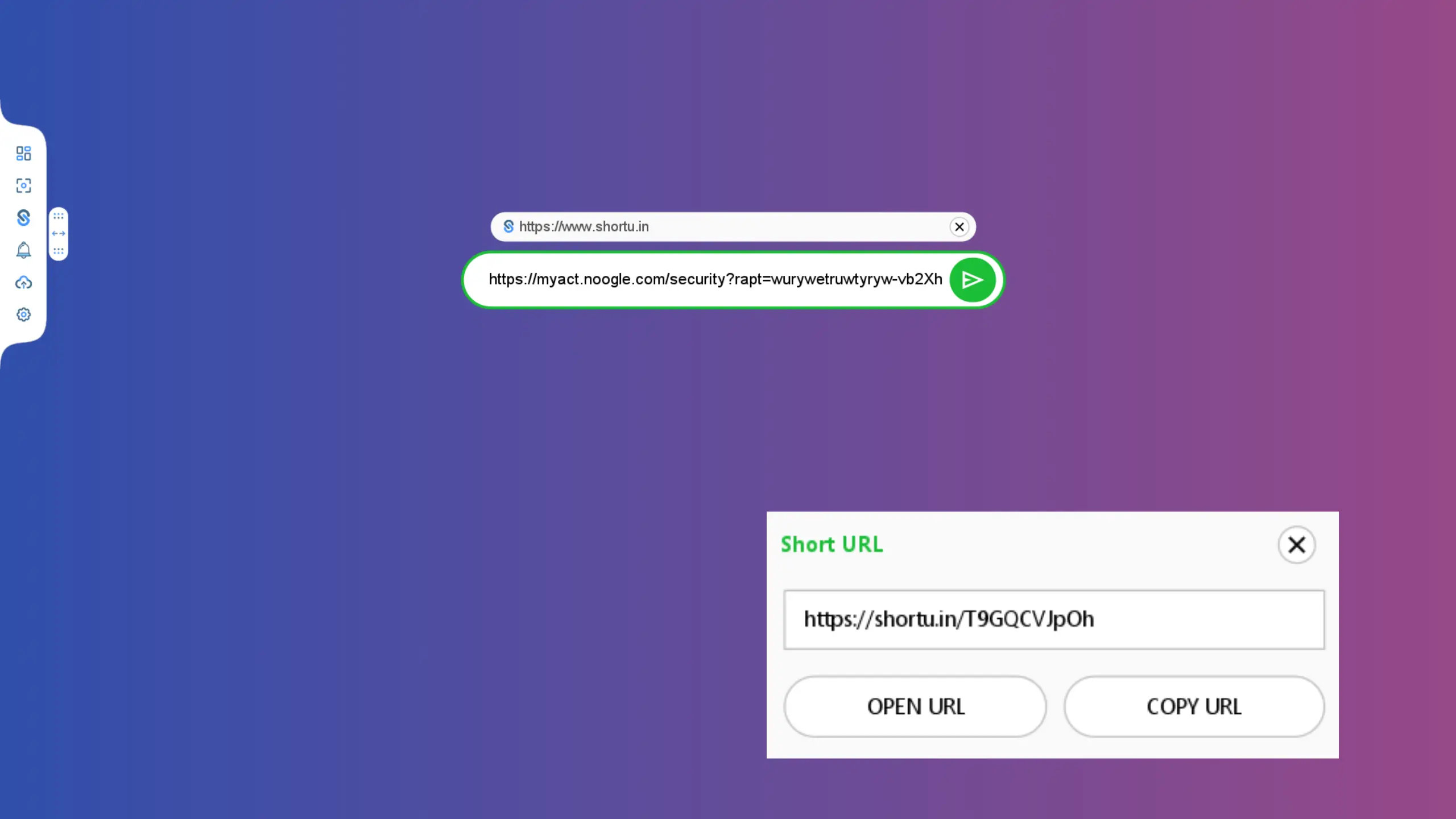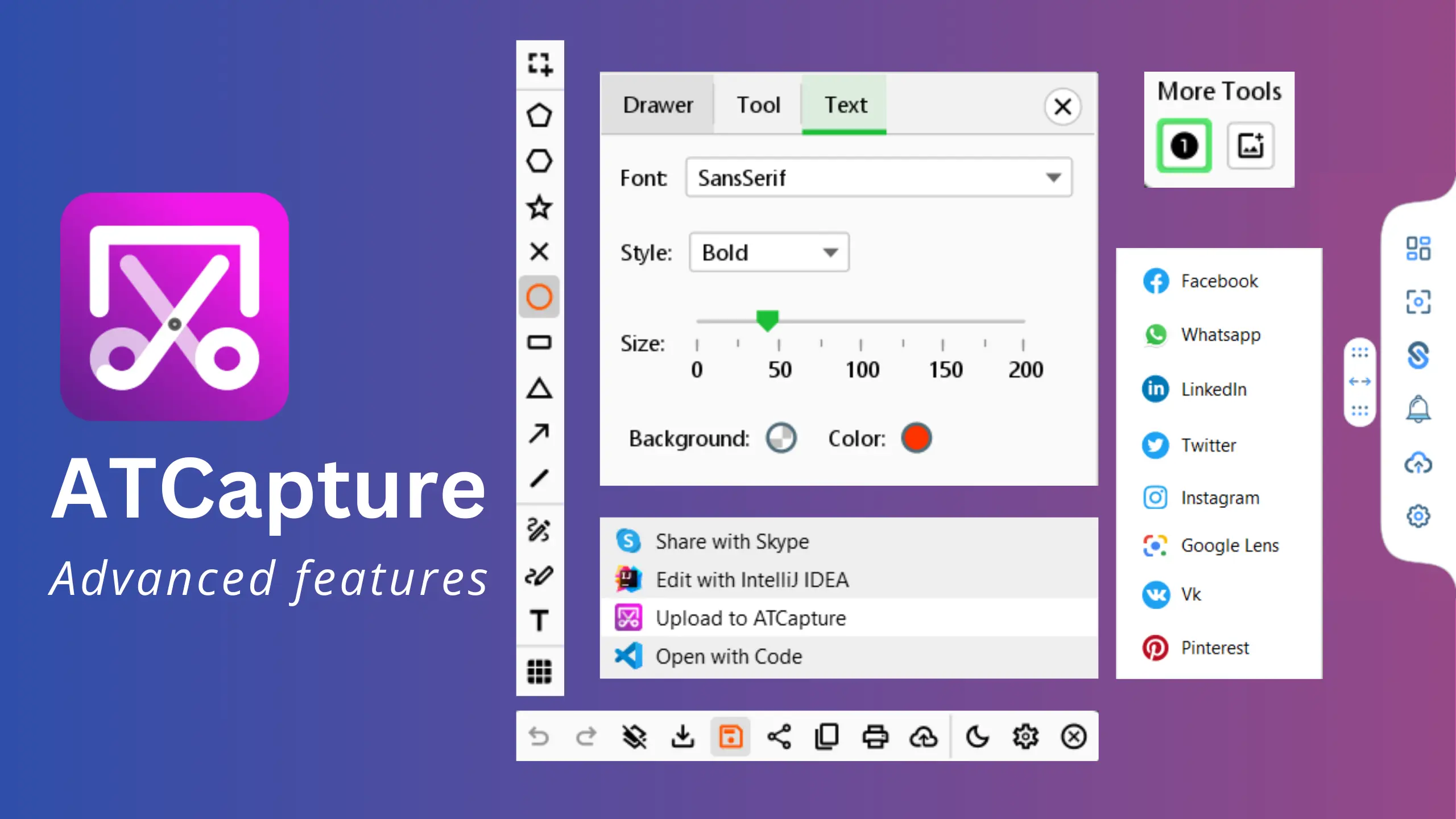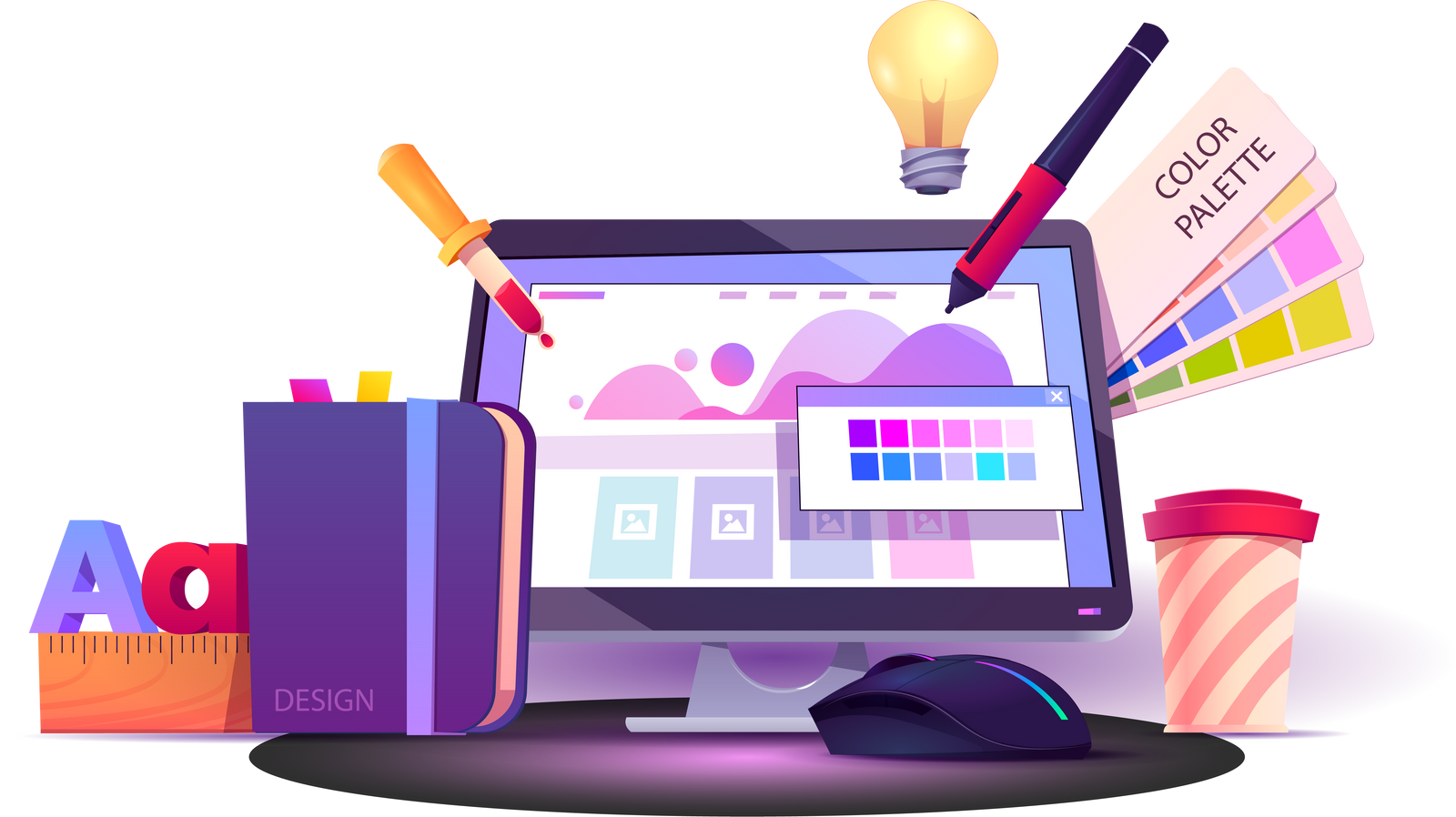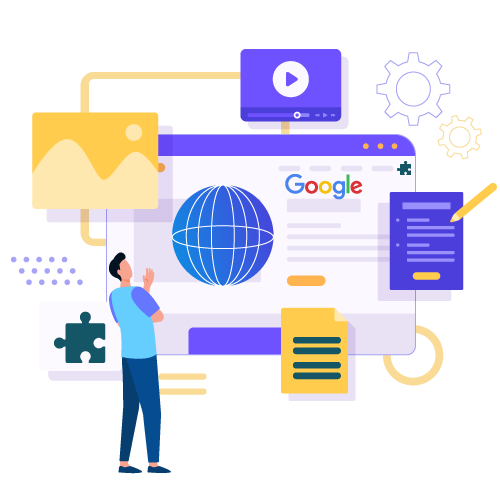01
Your ultimate tool for capturing and sharing screenshots.
ATCapture is a comprehensive snipping tool designed for students, developers, and industry professionals. It simplifies the process of capturing, editing, and sharing screenshots with a suite of advanced features. Whether you need to highlight information, record screen activity, or generate QR codes, ATCapture provides a versatile and user-friendly solution.